How Much Does it Cost to Start a WordPress Blog?
Discover the cost-effective way to start your WordPress blog with our Guide. Enjoy hosting and managing your blog for free for up to 12 months.

Starting a WordPress blog can be an exciting journey, but it can also be overwhelming, especially if you are a beginner. One of the main concerns that come up when starting a blog is the cost. How much money do you need to invest to get your blog off the ground?
In this article, we will explore the different costs involved in starting a WordPress blog, and provide a detailed breakdown of what you can expect to pay. Whether you are looking to create a personal blog, a business blog, or an online store, we have got you covered.
1. Domain Name and Hosting

The first step in starting a WordPress blog is to purchase a domain name and a hosting plan. A domain name is your website's address, and a hosting plan is where your website will be stored and managed.
The cost of a domain name varies depending on the extension you choose. For example, a .com domain name usually costs around $10 to $15 per year, while a .org domain name can cost up to $20 per year.

The cost of hosting also varies, but you can expect to pay anywhere from $5 to $30 per month. If you are just starting out, we recommend choosing a shared hosting plan, which is the most cost-effective option.
As your website grows, you may need to upgrade to a more expensive hosting plan, such as a VPS or a dedicated server. However, these plans can cost hundreds of dollars per month, so it is best to start with a shared hosting plan and upgrade as needed.
2. WordPress Theme

Once you have your domain name and hosting plan set up, it's time to choose a WordPress theme. A WordPress theme is a pre-designed template that you can use to create the look and feel of your website.
There are many free themes available, but if you want a professional-looking website, we recommend investing in a premium theme. Premium themes can cost anywhere from $50 to $200, depending on the features and design.




When choosing a theme, consider the following factors:
- User-friendly interface: The theme should be easy to use and customize, even if you have limited technical skills.
- Mobile-responsive design: The theme should look good and function properly on all devices, including smartphones and tablets.
- SEO optimization: The theme should be optimized for search engines, so your website can rank higher in search results.
- Customer support: The theme should come with reliable customer support, in case you encounter any issues or need help with customization.
3. WordPress Plugins

Plugins are add-ons that you can install to add extra functionality to your WordPress website. There are thousands of plugins available, and they can range from free to hundreds of dollars.
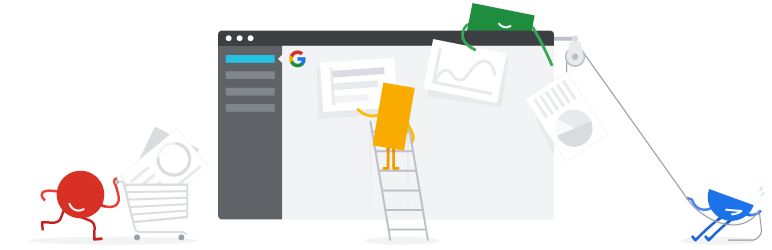
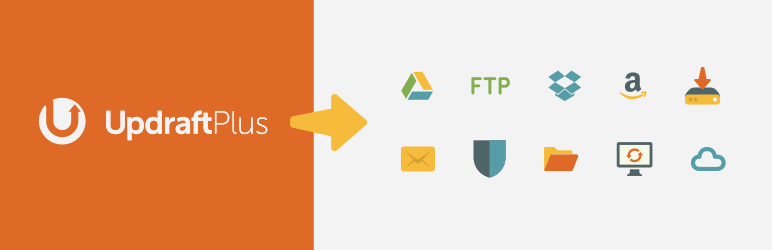
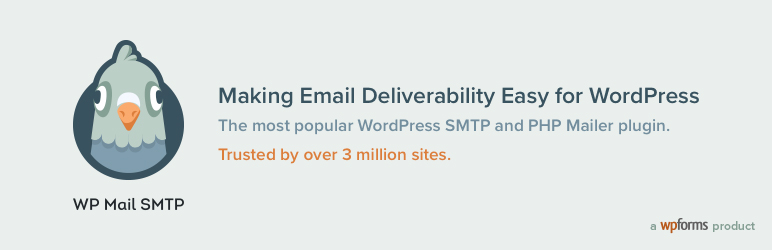
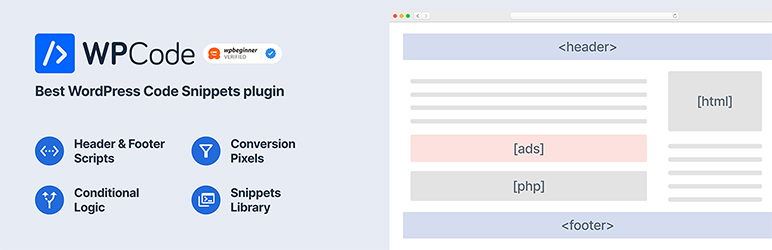
Some of the most popular plugins include:
- Contact form: This allows you to add a contact form to your website, so visitors can contact you easily.
- SEO optimization: Helps you optimize your website for search engines, so you can rank higher in search results.
- Social sharing: Allows you to add social media sharing buttons to your website, so visitors can share your content on social media.
- WooCommerce: If you are planning to sell products or services on your website, you will need a WooCommerce plugin.
The cost of plugins can add up quickly, so it's important to only install the plugins that you need. Some plugins offer free and premium versions, so you can choose the one that fits your budget.
4. Content Creation
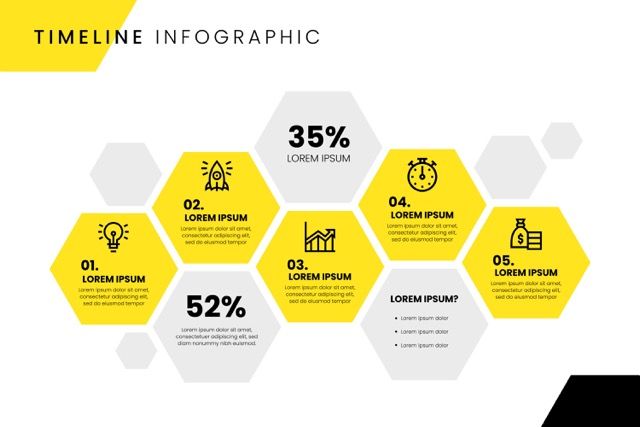
Another cost that you need to consider when starting a WordPress blog is content creation. Whether you are writing blog posts, creating videos, or designing graphics, you will need to invest time and effort into creating high-quality content.
If you are not confident in your writing skills or don't have the time to create content, you can hire a professional writer or content creator. The cost of hiring a professional varies, but you can expect to pay anywhere from $50 to $200 per blog post.
If you prefer to create your own content, you can invest in tools and resources to help you improve your skills. For example, you can take online courses, read books, or invest in software that helps you create graphics and videos.
From Zero to Hero: A Beginner's Guide to Affiliate Marketing
5. Marketing and Promotion

Once you have created your WordPress blog, you will need to promote it to attract visitors and build your audience. Some of the marketing and promotion methods that you can use include:

- Social media: Promote your blog on social media platforms, such as Facebook, Twitter, and Instagram.
- Search engine optimization (SEO): Optimize your website for search engines, so it ranks higher in search results.
- Paid advertising: Use paid advertising methods, such as Google AdWords and Facebook Ads, to reach a wider audience.
- Content marketing: Create and share valuable content that your target audience will find interesting and engaging.
The cost of marketing and promotion varies, and you can choose the methods that fit your budget and goals. Some methods are free, while others can cost hundreds or even thousands of dollars per month.
6. Miscellaneous Costs
There are also other miscellaneous costs that you may encounter when starting a WordPress blog, such as:
- Software and tools: You may need to purchase software and tools to help you manage your blog, such as graphic design software or project management tools.
- Legal fees: If you are starting a business blog, you may need to invest in legal fees, such as trademark and copyright registration.
- Business expenses: If you are starting an online store, you may need to invest in business expenses, such as shipping and handling fees.
Conclusion
Starting a WordPress blog can be a low-cost or high-cost venture, depending on your budget and goals. The costs involved include domain name and hosting, WordPress theme, plugins, content creation, marketing and promotion, and miscellaneous costs.
The best way to minimize the cost of starting a blog is to start small and upgrade as you go. Choose a budget-friendly domain name and hosting plan, use free or low-cost plugins, and create your own content if possible. As your blog grows, you can invest in premium themes, paid marketing methods, and other tools and resources to help you succeed.
FAQs
What are the costs associated with starting a WordPress blog?
The cost of starting a WordPress blog typically includes domain name registration, hosting fees, and possibly premium WordPress themes and plugins.
How much does it cost to register a domain name?
Domain name registration usually costs around $10-$15 per year.
How much does it cost for hosting a WordPress blog?
Hosting costs for a WordPress blog can range from $3 to $30 or more per month, depending on the level of service and traffic.
Do I need to purchase a premium WordPress theme for my blog?
No, there are many free themes available for WordPress. However, purchasing a premium theme can enhance the look and functionality of your blog, and typically costs $30-$200.
Do I need to purchase premium plugins for my WordPress blog?
It depends on the specific needs of your blog. Some plugins are available for free, while others require a paid subscription. The cost of premium plugins can range from a few dollars to hundreds of dollars.
Is it necessary to spend money on a blog to make it successful?
No, it is not necessary to spend money on a blog to make it successful, but investing in a domain name, hosting, and premium themes and plugins can improve the overall functionality and appearance of your blog, making it more attractive to visitors.
Reference Headlines for this post:
- "Breaking Down the Cost of Starting a WordPress Blog"
- "The Ultimate Guide to Starting a WordPress Blog on a Budget"
- "How to Start a WordPress Blog for Under $100"
- "What You Need to Know About the Cost of Starting a WordPress Blog"
- "The Hidden Costs of Starting a WordPress Blog and How to Budget for Them"
- "A Step-by-Step Guide to Starting a WordPress Blog Without Breaking the Bank"



